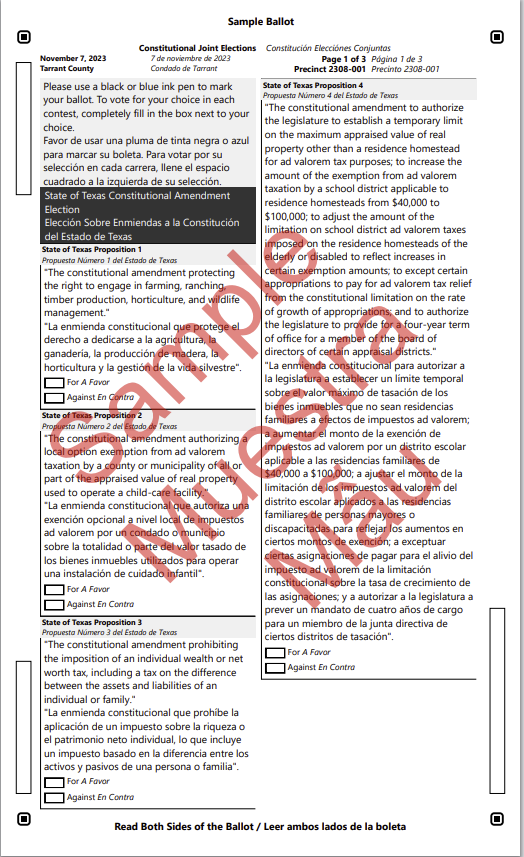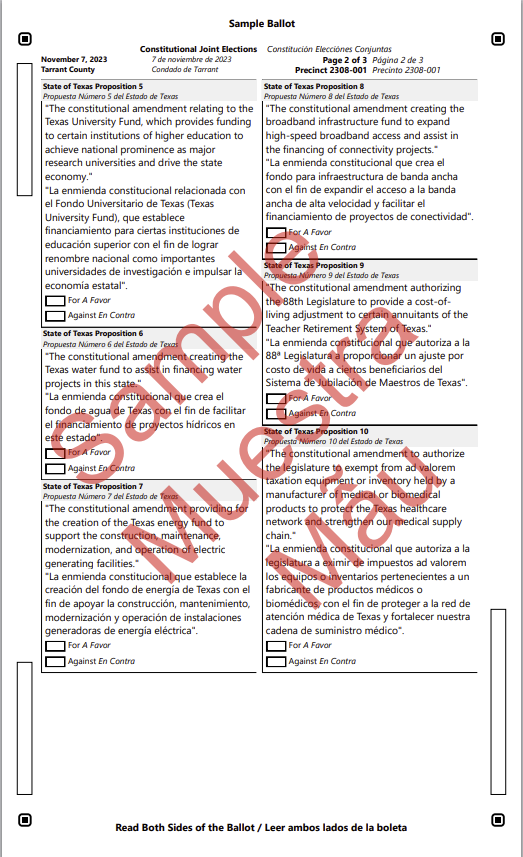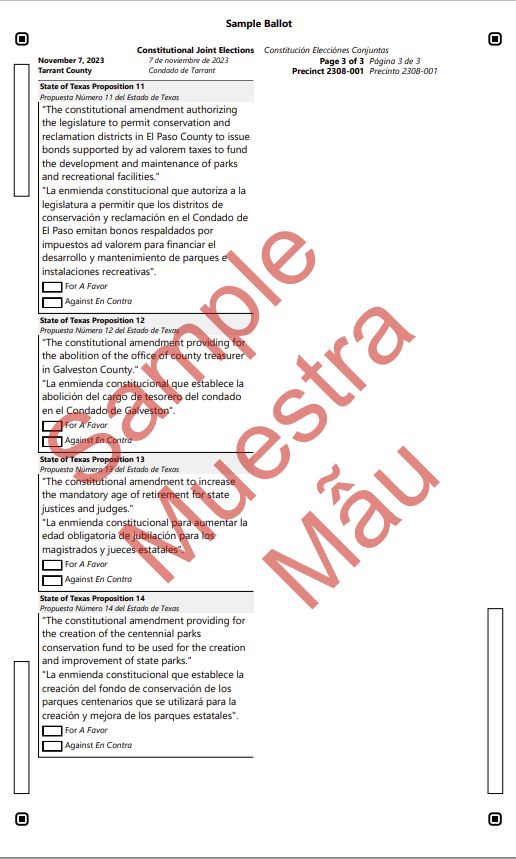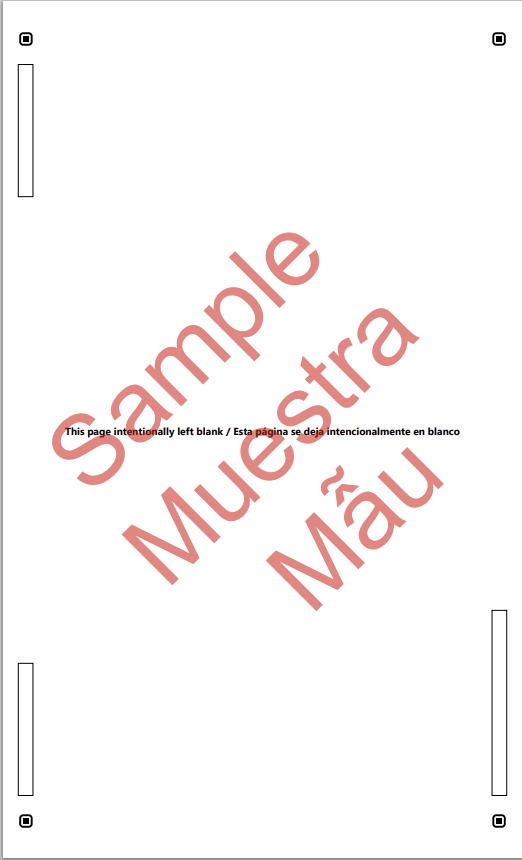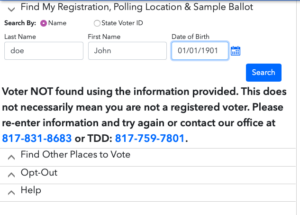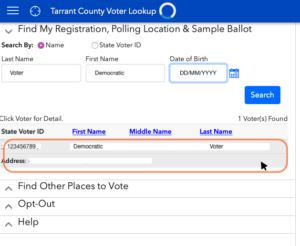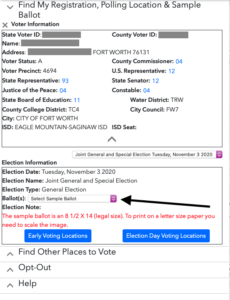How To See Your Ballot
Step 1: Open the Tarrant Voter Lookup Tool
Step 2: Type in your name and birthday, then press “Search”
Step 3: Select Sample Ballot
Step 4: Print Your Sample Ballot.
You can have paper notes with you when you vote. Print your sample ballot, mark your candidates and take your notes to the polls. As you can see, candidates will still have “DEM” by their names! And you can abstain from voting for Republicans on races where there is no Democratic candidate if you wish.